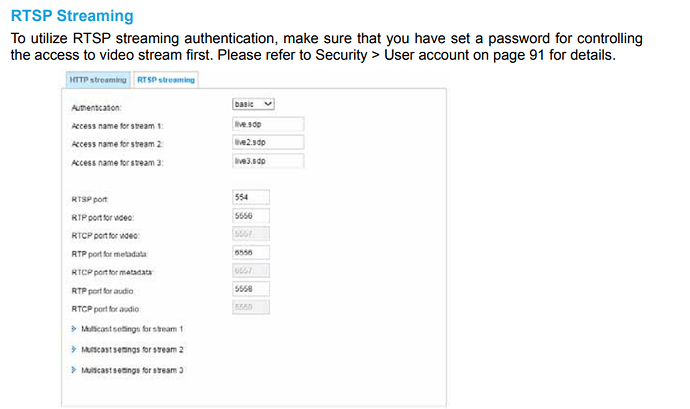HI,
That´s a nice camera. Vivotek IP cameras are usually easy to work with so I hope this follow the tradition ![]() I recommend you read the camera manual since you also can finetune settings in the cameras web interface.
I recommend you read the camera manual since you also can finetune settings in the cameras web interface.
You can do this 2 ways. The easy way or a more complicated way.
Easy way:
According to the camera manual it has 3 streams
Stream 1 is usually the high resolution one.
Make sure the camera is set up for encoding in h.264 basic/base line.
When adding the camera use the tab for Custom URL:
Set Stream Type to rtsp_tcp
Address
rtsp://username:password@cameraIP:554/live.sdp
live.sdp can also be live2.sdp or live3.sdp depending on resolution.
Now you should have video and audio. As I mentioned this camera have a lot of settings so have a go in the manual.
The more complicated way:
If you want to use the tab for ONVIF Source and the camera do not show up when clicking on Browser read this guide My IP camera support ONVIF but it do not show up in Netcam Studio
Good luck,
Henrik