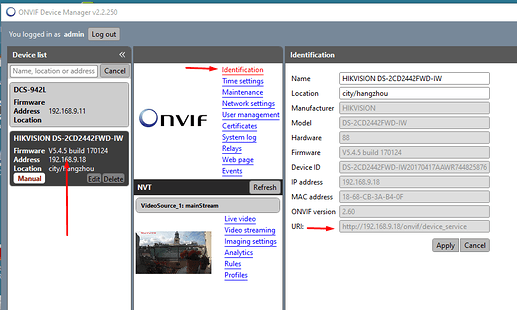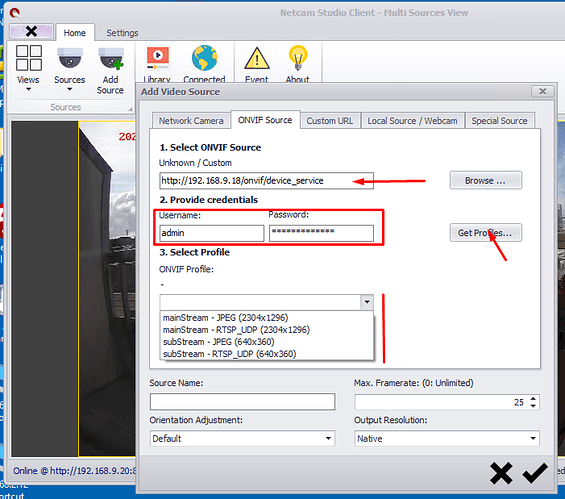ONVIF is a standard and standard develops over time. Netcam Studio support the latest version of ONVIF. Unfortunately, there was a rather big change in the ONVIF URL for discovery some time ago so therefore the camera might not show up when you click on Browse in the tab for ONVIF Source.
However, there are a couple of tricks to solve this.
1.login to the camera and make sure that ONVIF is enabled. Not all cameras have this option, but check this.
2.update the firmware in the camera. If the IP camera is a couple of years old the manufacturer might have updated the firmware with the latest ONVIF release. Usually the manufacturer have firmware or their support page.
3.the last option is a little bit more work, but usually solves the problem if the options above to not help. Download ONVIF Device Manager (ODM). Search Internet for the latest version. Install and if the IP camera is on the same LAN as the computer the camera will show up in the listing. If the camera do not show up the camera do not support ONVIF.
This example is for a Hikvision camera. Login with the correct credentials for the camera. Then this will show
Click on Identification and a listing of parameters specific for the camera will show up. The important part here is the URL where the red arrow points. Here it is
http://192.168.9.18/onvif/device_service
In more generl it is http://camera-IP/onvif/device_service
This is called the ONVIF discovery URL.
Now go to Netcam Studio and the tab for ONVIF Source, see figure below
-paste the ONVIF URL from where the red arrow points above in Unknown/Custom
-enter credentials
-click on Get Profiles.
In the ONVIF Profile there should be several options to choose from. Pick one of the options. If the camera has PTZ select on of the options. You might need to change the PTZ option depending on the camera. Then click on Save at bottom right corner.
Now you should have video, audio and PTZ if the camera support that.
In the more advanced IP cameras the different streams can usually be fine-tuned in the camera user interface.
-Henrik