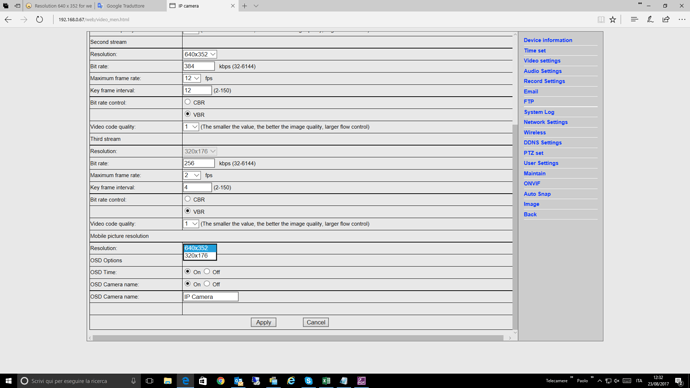Hi,
how to change/add resolution on webcam 7. I’ve cameras wanscam HW0045 with 640 x 352 and no idea how to add this resolution
thanks
Paolo
Hi Paolo,
I don´t see that wanscam HW0045 is supported in Webcam7 today? It might be possible with some work. But, first some questions.
- Is it this camera? https://www.gearbest.com/ip-cameras/pp_333277.html
- Do you use it today with Webcam7?
- It is a HD 1080p camera so why do you need this low resolution?
- Do you know that the camera support 640 x 352?
- Do you need the PT function?
Regards,
Henrik
- yes it is
- i have 7 cams connected with webcam 7 http://user:pwd@192.168.xxx.xxx:80/tmpfs/auto.jpg also rtsp://user:pwd@192.168.xxx.xxx:554/12 and works great
3)-4) tmpfs works only 640x352 or 320x176 - no i don’t need it
Thanks
Paolo
Thanks.
6. Which template do you use for the HW0045 cam?
7. If you go into the configuration of the camera it might be possible to change the resolution for one of the streams. This would be the easy way.
-Henrik
6-7) works really great also with rtsp://user:pwd@192.168.xxx.xxx:554/12 but file is too large 1920x1080 or 1280x720 only
OK, but now I am a little confused ![]()
8.You set the resolution to 640x352 on second stream and on Mobile picture resolution, but you get 1080p or 720p?
9. How do you enter this URL http://user:pwd@192.168.xxx.xxx:80/tmpfs/auto.jpg to webcam7? Is it a template for another model or …?
10. Obviously this URL do not support that. Why not use an rtsp:// stream instead.
11. On 3)-4) tmpfs works only 640x352 or 320x176, you say that it works for 640x352, but at the same time you say it do not work?
I found this:
Add camera as custom URL. You will probably need to install Moonware Universal Source Filter Universal Source Filter - Moonware Studios
Set stream type to rtsp_tcp
rtsp://username:password@cameraIP:554/12
that should give you 640x352.
I mailed Wanscam about the correct URL so I am waiting for their answer.
ok thanks with rtsp works well.
thanks for support
Paolo
Moonware Universal Source Filter works great with window 10, but on the cam server is installed windows server 2003 and .NET Framework >4 is not supported. Any possibility?
thanks
Paolo
Sorry, but no. We don´t go back. Server 2003 went also out of support from Microsoft for some time ago.
-Henrik
Hi just purchased NCS and works great, the version is 1.6.1 and i’ve some problems with IE 11. Where or when i can download a new version.
bye
Paolo
Hi Paolo,
Here is version 1.6.2 that fixes problem with web client in IE11. Netcam Studio 1.6.2
-Henrik