Hello,
Ik have a trial off webcam 7 butt the program recognizes mij ip cam.
How can I solve this ? ((HY IP Camera))
enter link description here
enter link description here
Thanks,
Karine
Hello,
Ik have a trial off webcam 7 butt the program recognizes mij ip cam.
How can I solve this ? ((HY IP Camera))
enter link description here
enter link description here
Thanks,
Karine
Hi Karine!
Looks like a really nice camera! You are correct. You cannot use webcam7 since only cameras with a predefined template can be connected to that program. I see that the camera supports the ONVIF standard so I recommend you to use Netcam Studio instead which supports the onvif standard and also if necessary the camera can be added by using a Custom URL.
Netcam Studio is downloaded from Netcam Studio - Network Camera Surveillance Software
NCS is the next generation of webcam 7 and can handle that type of camera much better.
When NCS is installed and running add the camera as shown in the picture below.
If you need more assistance or have questions please feel free to come back again. You know where to find me ;).
Good luck!
-Henrik
Hey,
What should I fill in server?
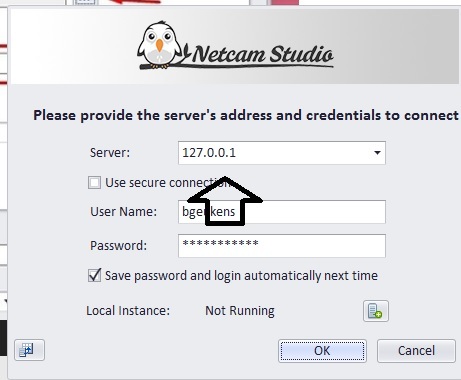
OK, good!
That is the correct IP number. It is the IP number for the local computer. Do you get an error message when you click on OK?
Is the user name and password for ncs or the camera?
It is intended that the software runs on a computer that is always turned on?
Yes, the program is designed so the computer can never go to sleep. Usually, you want this kind of systems to run 24/7. If you want the computer to go to sleep you must turn off NCS.
-Henrik
I have a Synology NAS, is that possible?
To do what? Depending on which model you have Synology have a Surveillance system. If that accepts your camera you have to test or ask Synology about.
-Henrik
The Surveillance system from Synology don’t work good, therefore I searching for other software to set up the NAS.
Is NCS working or not?
It’s working, thanks.
Excellent. I hope you like it. Questions, you know where to find me ;).
-Henrik