I’ve got a new computer with Windows 10. I intend to use this for NCS Client only. It will not start as says it needs .net framework 4.5.2 or later. I try to install this and it says a newer version is already installed. But there is nothing in Programs and Features for this. Any help to get the client running @Henrik ?
Update Windows to latest version. Then you will have .NET Framework 4.8 I think
Remove all about NCS. First start installation of NCS and select Remove.
Then go to C:\ProgramData\Moonware\Netcam Studio\Server and delete all.
Install NCS again.
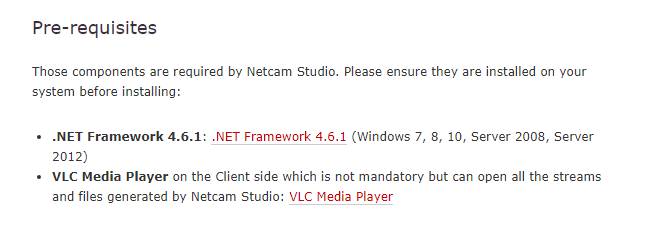
-Henrik
Thanks @Henrik. For some reason windows update wouldn’t work. Ended up resetting the computer to factory default. All good now 
1 Like