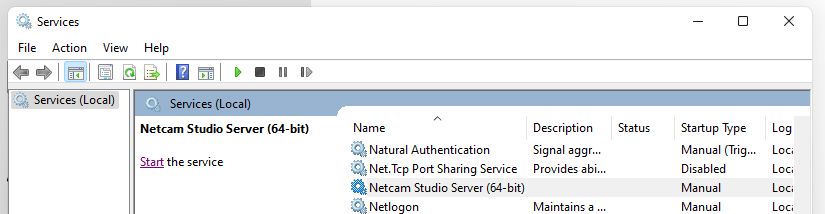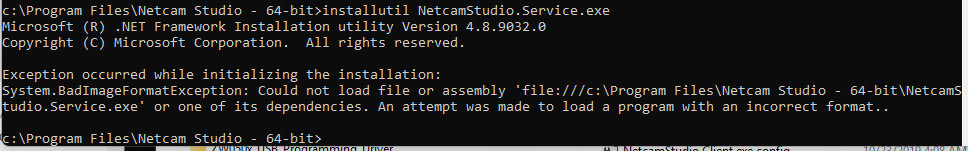On several unrelated machines running Windows 11, the NetCam Studio Service (64 bit) fails to install. Installing 32 bit appears to work! Happy to work through it with support, but it seems to be occurring on all Windows 11 machines - at least those we’ve tested!
Hi.
Has this been working before or is it with completely fresh installstions?
What Windows version?
Interesting, but so far you are the only one with this problem.
If you install the 64-bit version does it install Netcam Studio X, blue icon, and the Windows client, red icon, correct and it runs?
Do you get any error message during the installation process?
If you install the 32-bit version all installs and runs correct with cams?
-Henrik
Running on Windows 11 (Home)… Multiple fresh machines tried - fresh installs of NCS on each! No error installing 64-bit Version, BUT Service does not install - not visible in Services or in Registry. Icons (and corresponding Programs) are installed.
With 32-bit Version install, Service is created and runs without issue.
That was edition of windows, which version and build. Is it Windows Home on all computers?
-Henrik
Apologies Henrik - tested most recently on Microsoft Windows 11 Home (64 bit v10.0.22621.0) (22H2). Only Windows 11 Home tested (not Pro, etc.).
I installed 64 bit and 32 bit 1.9.8 version and the service doesn’t install. I tried to run the .exe file and get Windows Service Start Failure. I tried installing with installutil.exe and with powershell, but states that it is an “incorrect format”. Any ideas on how to fix?
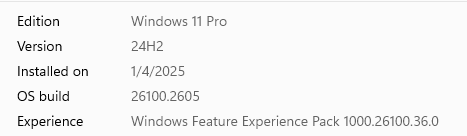
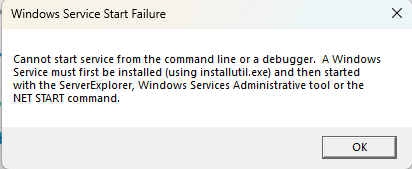
I tried installing with compatibility mode and this time Netcam Studio showed up in the list of Services, but will not run as it’s path is not complete.
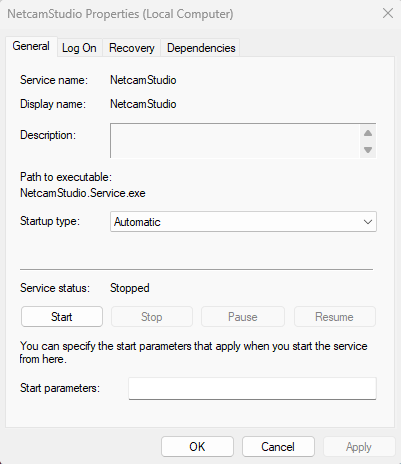
I was able to get it working by adding the full path in the registry key.
I can confirm this also. Not installing the service.
I can confirm this also. Not installing the service. I’ve reinstalled version 1.9.5 and nothing problem
Thanks. What Windows version is on the computer?
Windows 11 x64 Enterprise
Same issue here. WIN 11 Pro NetCam Studio(64 bit) 1.9.8.5.
Studio X no problem. Client runs with Studio X?!
Studio X shows up as a service, but stopped. Starting manually not possible Error 1064
That’s a Windows 11error. Most likely an update of Net Framework. You can check in Windows Event Viewer - Applications for error message for NCS.
Uninstall latest Windows Update of net Framework and test again. If it runs install the update again using Windows Update.
Eventviewer shows: The service cannot be started. The service process could not connect to the service controller.
The service cannot be started from the command line or a debugger. A Windows service must first be installed (using installutil.exe) and then started using Server Explorer, Windows Services Manager, or the NET START command.
Don’t know what this can be. Yuo can do a clean installation of NCS that might help. In Section guides & tutorials it’s info about a clean installation.