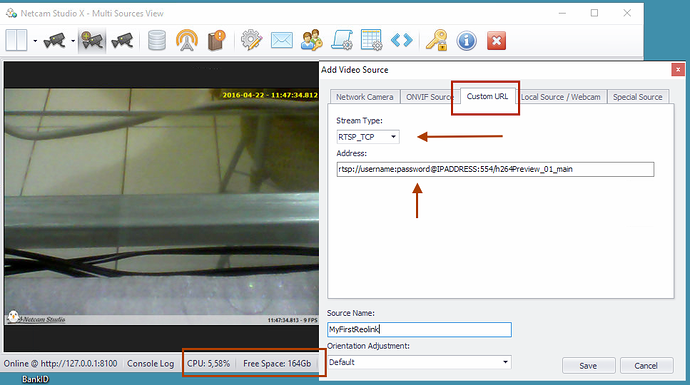Anybody know how to get this IP camera to work? Netcam studio browser detects it on port 554.
I suggest when adding the camera use Custom URL with RTSP_TCP.
Remember that for NCS the URL must contain username and password. For example
rtsp://username:password@IPADDRESS:554//h264Preview_01_main
Please, report back how it goes and if you have the time a little about the camera performance and quality. That seems to be interesting camera with a really high resolution etc.
-Henrik
I also have a Reolink RCL-410 but am using WebcamXP. It is not in the list when trying to connect. How do I connect to it???
Hi!
IP cameras with a high number of megapixels are fast increasing to a lower price level. This cam is a 4 MP cam and to make use of that whole potential it is necessary to use rtsp and h.264. Reolink do not support MJPEG. WebcamXP do not support rtsp that well and therefore it is recommended to upgrade to Netcam Studio that has a much better support for rtsp and a lot of other things. Add the camera with either Custom URL or by ONVIF since the cam supports that. In Netcam Studio you have 2 free licenses. If you need more help, please come back.
-Henrik
Uhhhh OK… I am a newbie to this stuff!!! Can you translate all that to something lower level???
i.e. use rtsp and h.264 means???
OBTW… I now have Netcam Studio so I can test but I need to know how to try to access the camera using Netcam
Hi Walter!
Ha ha, of cause I will. Thanks for telling me. Then it will be much easier for me as well.
- Excellent choice to move to Netcam Studio (NCS). That will be much easier for all.
- RTSP = Real Time Streaming Protocol. HTTP is another protocol that you might recognize that you use when using a browser like Internet Explorer or Firefox. It is used for communication between your web browser and the web server. RTSP is another protocol for transporting data on the Internet, but rtsp is optimized for transporting video and audio in real time.
- Transporting video on the network involves a lot of data transfer today. Especially, when you have cameras with a very high resolution for good video. For some years ago it was 640x480 pixels that was very good. Today it is megapixel cameras like your camera 2560x1440 pixels and to send that amount of pixels 20, 25 or 30 times per second is a LOT of data. To not kill the networks the data need to compressed and then transfered to a computer to be viewed. The protocol h.264 is an efficient mathematical algorithm that first compress the data in the camera. Then it is transmitted to the computer where the computer decode that information using the backward algorithm of h.264 into data that can be stored and viewed on the computer. Other protocols for video is mpeg4, mjpeg, jpeg … It depends on the application which one is best to use.
- Your camera with a lot of pixels only use h.264 and rtsp so we must configure NCS to communicate that language so the computer and camera and communicate with each other.
- That amount of pixels, motion detection and maybe more will put some demands on your computer. If it is only one cam it will probably be ok. You can check this later on the CPU load at the bottom line of NCS.
- OK, connecting.
- Start NCS X (Server) first. Click on Add Video Source.
- See image below.
- The address is
rtsp://username:password@IPADDRESS:554/h264Preview_01_main
username and password to the camera.
ipaddress to the camera
Click on Save and you should have the video image from the camera, I hope.
It is always tricky to find the correct rtsp, but I hope this one is correct.
10, Please, read the manual where you have more info about motion detection and all the other features. - At the bottom you can also see the CPU load. CPU:xx %.
Let´s start with this and you are welcome back if/when needing more assistance.
Edit: I forgot. In the configuration of the camera for the video Reolink have a choice on the h.264 codec. If I remember correct it is Basic, Medium or High. It seems that it must be in BASIC to work. The other to choices are not standard yet what I know.
Good Luck!
-Henrik
Henrik, I got my Amcrest HDSeries Outdoor 960P POE Security Bullet Camera - to work using the above parameters that you have listed. I can say that it is working fine, better than there software.
Hi Tom!
Looks like a great camera and great news and thanks for the report! There are many parameters floating around and I would appreciate if you can tell me if it is this URL you use?
rtsp://username:password@IPADDRESS:554/h264Preview_01_main
It is good to have the info in the forum for the next user who asks ;).
Regards,
Henrik
Hi! I try to access the RTSP stream from VLC player or any other equivalent and it works great when I’m using the admin account, e.g.:rtsp://admin:password@192.168.0.110:554/h264Preview_01_main
But if I add a new user, this user is not allowed to access the stream. I’ve tried to set admin rights to the new account but it did not work anyway.
I have the latest firmware and client software, my camera is a RLC-410.
Hi Patrik!
Maybe a stupid question, but where do you add the new user, in cam or NCS, and how do the URL looks like then?
-Henrik
I have this camera and have it added properly, but this happens all of the time. Do you know why? With the Reolink app it always looks fine, just with Netcam this happens.
How to you connect it to Netcam Studio (template, custom, omvif) ?
Please ensure that you choose (if it works): RTSP TCP mode. One of the reason of the above could be packets arriving in wrong order in RTSP UDP mode.
Are you using the latest 1.4.x version (available from the forum here).
Additional things to try if switching to TCP doesn’t help:
- Upgrade to 1.4.2
- Enable multi-threaded for decoding in the settings
- See in the camera settings if you can reduce a bit the bitrate and if this helps
I have the very same issue. I just replaced my security cam with a Reolink RLC-410 camera and then added a second RLC-410 to my configuration. When I set it up in NCS, either with the “Custom URL” option (as mentioned here), or the “Network Camera” option and select that model from the list, I get this bleed of the image, like a waterfall, falling from the top down of the image. My recordings are useless.
I installed a trial of the Blue Iris software and it worked great. Not to mention it’s motion detection seems far superior to NCS, I had hardly any false alerts, yet with NCS I get hundreds every day (never have been able to tune them away). But…it costs a fair amount of money once the trial expires.
Anyway…anyone have luck with the otherwise awesome RLC-410 cameras?
Hi Tom,
Yes, this really sucks so we have to do something about it since the camera is a good one 
First, you say that you added a second one to your configuration. Did it work fine in NCS with only one camera or did I misunderstand that?
Second, that you get hundreds of false alerts with Motion Detection tells me that MD works correct. If you feed something with garbage you also get garbage out meaning that feeding MD with that video it will not give any good results. MD in the frame mode compare frames from the camera every 0,25 sec. in default and if they are different MD is triggered and a video is recorded. I bet that most of these recorded videos are about 10 seconds long.
So if you are interested I´d like to propose some tests to see if we can fix this. Alternative is if you can give me access to the camera so I can do the tests here on my system or access with TeamViewer? I suggests changes in NCS and in the camera configuration. The problem can depend on one single parameter or a combination of parameters which makes it tricky, but here we go.
1.If NCS need more resources to do the encoding you can do the following test. IN the Settings go to:
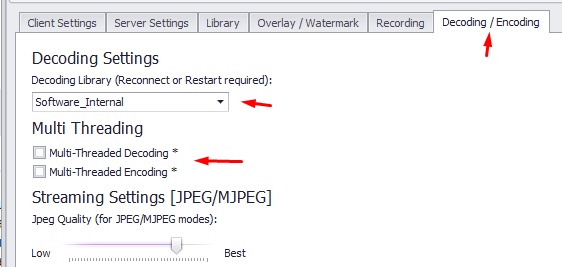
If you have a licensed version you can enable Multi Threading to give the process more resources. I don´t think it is this, but if you can test this. An alternative is to change Decoding Library.
2.Add the camera using the Custom URL that you use. Usually, the Stream type is set to RTSP_TCP. Change that to RTSP_UDP and see what happens, if the camera support UDP stream.
3.Login to the configuration of the camera:
H.264 Profile: Reolink can support Baseline/Main/High profile .
• BaseLine :The basic image, short delay and less competitive
• Main: Main Image ,with high encoding
• High: Super image, used for streaming applications.
Change between these modes and see if it gets better. Please, after each change go to NCS and the Menu Edit video source for the camera and save the settings again so it restarts.
4.If I have the correct manual you should have this menu:

Here you can change the Frame rate, Max Bitrate and H264 Profile as discussed above. Frame rate should not cause any problems, but test to lower the Bitrate in combination with different H.264 Profiles and see if it changes the video to the better.
I hope you have time for this. Alternative, if I can get access to the camera or use TeamViewer to access your computer.
Regards,
Henrik