Google Chrome has increased the security for viewing webpages with mixed content, meaning a mix of sources from https and http sites. This is to make the web more secure. So if you have a website at a service provider that use https and have a webpage where there is embedded code for a video from the Netcam Studio server using http, Chrome will block that video stream.
https://your_web_site
include
http://publicIP:8100 to the computer running Netcam Studio.
Short term solution
To unblock http temporarily in Chrome do this:
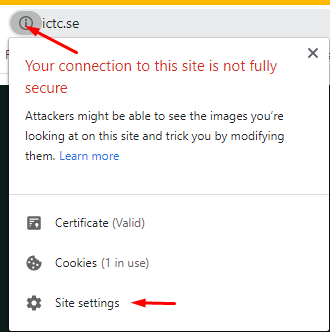

Long term solution
The above solution is of cause not a good solution in the long run since viewers should not need to handle that. The only solution is to run Netcam Studio with https/ssl. Here is a guide how to enable https Running Netcam Studio Server on SSL / HTTPS - Windows 10 and 11
Important: you do not need a certificate from a trusted authority for this. Creating a self-signed certificate works.
Now all traffic to NCS must be made with https. When using the web or windows client remember to mark the checkbox for https traffic.
Important: when creating embedded code do NOT use the admin account!! Create a specific account for the cameras that you want to publish. Use that account to get the correct Token for the embedded html-code. This is very important since otherwise it is very easy to enter NCS via the web client and mess up the configurations in NCS. Also, change the default login admin / 1234 to something else. If not it´s very easy to mess up the configuration for NCS.