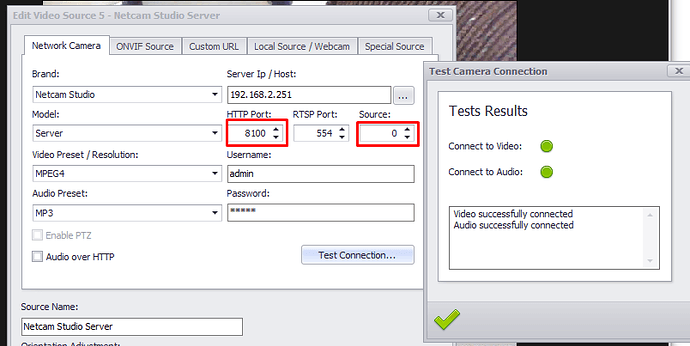I have some usb cams around the house and connected to old computers. I want to collect all the video and audio from these cams to a centralized NCS.
I have installed NCS on each computer and added the usb cam, video and sound, and it works fine. On the main computer I have installed NCS. I have added each NCS (ncs1, ncs2 … ) from the peripheral computers using the template for Netcam Studio - Server - MJPEG - MP3 - Audio over HTTP enabled. Video works fine, but no audio from the usb cams. On the ncs1, ncs2, … default parameters are used. What is missing?
@Steve
-Henrik
Not rtsp:// for /live/0, NCS never provides RTSP 
It’s http:// despite you can leave rtsp_tcp as stream type…
Chaining to this in NCS
http://admin:xxx@192.168.2.251:8100/live/0
give this error on the other computer
Unauthorized access to http://hpnotebook-pc:8100/live/0 from 192.168.2.32
and a gray screen.
It works perfectly in VLC and Firefox, but with the same error.
@Steve, realy need help to solve this. Last piece in the puzzle.
I’ve tried and you’re right. It’s strange because expected to work, i’m pretty sure it was working since I even prepared an unreleased template for this…
Strange i’ve again tried and it works now.
http://admin:admin@mysrv:8100/live/0
in MPEG4 preset both in custom url mode or with the unreleased template.
At least it works in debug mode. so maybe it’s once packaged / released that something strange happens…
Finally it works! One sort of important information was the NCS-source encoding to be H264_AAC ;). H264_MP3 works also, but with degraded audio quality. First it only worked with NCS X for the source and then it was NCS Target settings … Now I can reproduce it and it is stable for the source NCS X and service and NCS Target with the template. Very interesting! I suggest I write a guide for this. Here comes a short version.
I was looking for a possibility to use an external USB microphone to get the sound into my central NCS system where I can do audio detection and where I have all my other cams. Also to correlate the video from the cam on the same location with the high end audio system. Problem is that usb cables are about 2-3 meter maximum and different types of usb extenders to not work with real-time systems like audio and video.
NCS - Source
I have an old laptop with win10 and NCS installed called NCS source. Start NCS X or NCS service. Add a source with Local Source / Webcam and use the built in webcam as the video source and as audio source enable the external usb microphone.
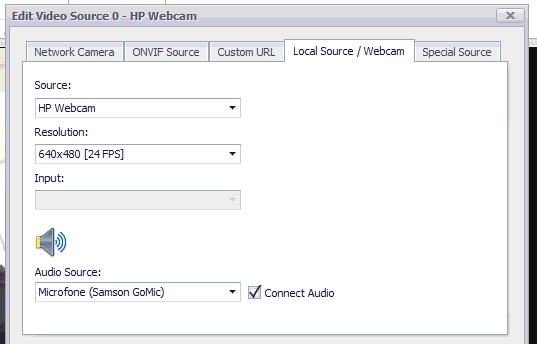
NCS - Target
On my computer, located in my server room, I have also NCS installed. Add a source with the template in the tab Network Camera. The source number must correspond to the same number as the webcam have on NCS - Source.
Test connection and the important part is the green icon for the audio. An easy real-time check is to enable audio detection and have a look at the bar graph when talking into the mic.
Have fun and feel free to have comments for improvements, usage or …
-Henrik