quelqu’un a-t-il réussi à se connecter à une camera schenzen technology 720 telles que celle-ci ?
https://ae01.alicdn.com/kf/HTB1WqXBLpXXXXX0aXXXq6xXFXXXF/Nouveau-720-P-HD-Sans-Fil-de-Sécurité-IP-Support-de-Caméra-64G-TF-Carte-ONVIF.jpg
Hi,
That was very little information about the camera, but try the following.
Can you add the camera using the tab for ONVIF Source?
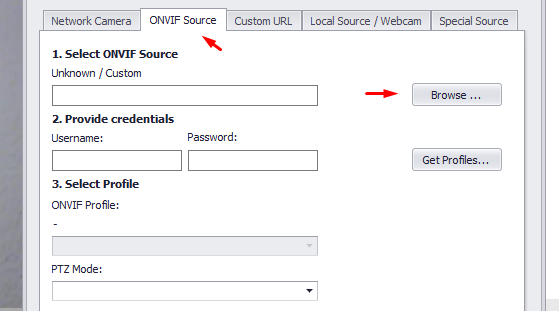
If that do not work use the tab Custom URL.
-Set stream type to rtsp_tcp
-Address is rtsp://username:password@IPnumber:554/mpeg4
-Henrik
Yeah, this looks to be a camera that’s only sold on the chinese site aliexpress.com and doesn’t exist at all anywhere else on the internet.
I used the URL of OP’s image to find the original URL of the camera, but not sure if it will help any.
Look same camera as Digoo M1X or Escam Q6 or Escam QF605 or Unifore D1300 or Xiaomi Yi many cameras have this box shape.
Your model is marked as ONVIF so NCS should find it the way @Henrik told you.
French version :
Cette camera ressemble beaucoup à la Digoo M1X ou Escam Q6 ou Escam QF605 ou Unifore D1300 ou Xiaomi Yi qui ont le même boitier.
Ce modèle est indiqué comme compatible ONVIF donc NCS devrait pouvoir s’y connecter avec la méthode indiquée par @Henrik
I don’t see this windows in my version , where it is ?
Hi,
Start NCS X (the blue icon). Click on Add camera. Now you should have the different choices to Add a video source.
-Henrik
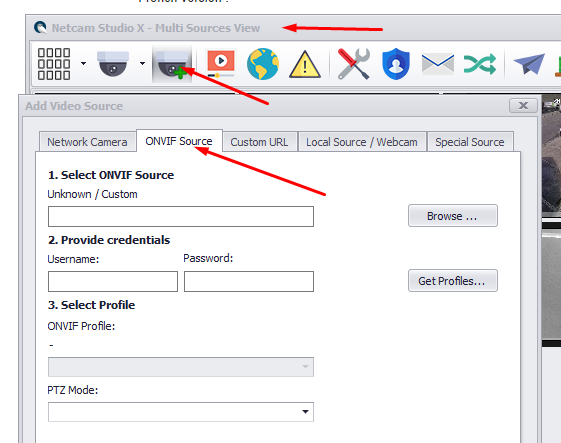
OK, this is not te soft i use ! try to work with Webcam 7 pro…
i find th soft, work well but limited to two cam and i have 5
He he, well it would really help if you say that ![]() So we do this for Webcam 7 Pro then.
So we do this for Webcam 7 Pro then.
Webcam do not support onvif. webcam was created for usb cams in the good old days. Netcam Studio is the next generation that focus on IP cans, but you can also add usb cams.
So I am not sure what you have more than this camera, but ether you can go to Netcam Studio and connect using onvif and add your other cameras or stay with webcam 7 Pro and do the following.
To connect and IP cam to webcam 7 that is not in the list you need to install the Moonware Universal Source Filter. This filter or function is built into NCS. You find more info about the filter here Universal Source Filter - Moonware Studios
You download the filter from here webcamXP - Webcam and Network Camera Surveillance Software
Install it and read here about how to connect the camera to webcam 7. WebCamXP PRO v5.9.8.7 Build 40125 no Support for WansView W2 IP-Cam
The URL uyou should use is:
-Set stream type to rtsp_tcp
-Address is rtsp://username:password@IPnumber:554/mpeg4
-Henrik
I am not sure about the licensing in Webcam 7 Pro, but I assume you have a license to get 5 cams?
Hello again
I reinstalled the free version of Netcam and it works perfectly but I now have 6 cameras. Is it possible to buy a licence for 8?
If not, if I buy a license for 4, is there any way I can then turn it into a license for 8 or 16 by only paying an additional fee and not the full new license?
Sincerely,
Hello,
We have licenses for 4, 16 and 64 sources. The best/cheapest solution is to buy a license for 16 cams from the beginning.
Standard upgrade is for example if you have a license for 4 sources, then you buy another license for 4 sources and you get a license for 16 sources.
-Henrik