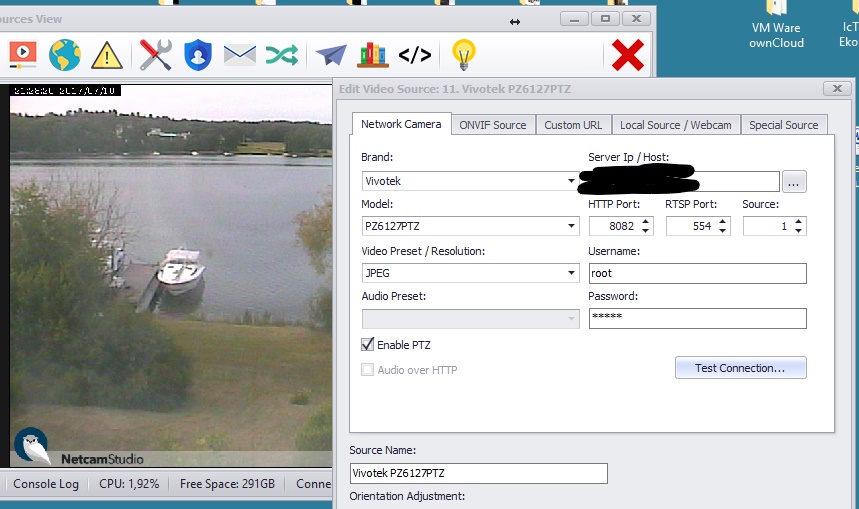I can not connect my Vivotek PZ61x4 or PT7131 to my new Netcam Studio X 16 units.
The work fine in Webcam 7 Pro (and IPcamviewer in Android)
Hi Fredrik,
To solve this can you be a little bit more specific with what is not working and how you connect the cams. If it works in Webcam 7 Pro is should work in NCS.
I assume it is pt7131?
You use one of the templates. There are several for the PZ61 and none of them works?
Do you get the video?
Do the PTZ works?
There are no templates in NCS for PT7131, but for PZ7131. Is that a mixup?
In webcam 7 what template do you use for each camera?
-Henrik
Hi
I got the the PZ7135PTZ to work but still got problem with the PZ61x4PTZ
In WebCam7 it works with the both thr PZ61x4 and PZ6127 profile but none in NetCam
Se screen shots
If you like you can get login and port to the camera
BR
Fredrik
Thanks for the info. I have to compare the camera files for webcam7 and NCS to see what is different. I´ll be back.
In NCS have you tested to push the button for some time? It will only move when you push the button. When released it stops.
-Henrik
Hi,
The camera file is the same for both NCS and webcam7 so there is something else that is the problem. If you can give me access to the camera I can investigate on my systems here. If it is ok I will send you a PM for exchange of details.
-Henrik
Hi
Deleted info about ip and login since this is public.
-Henrik
Hej Fredrik!
Trevligt, Svensk sommar! Befinner mig just nu i Brasilien och längtar lite till den svenska sommaren när det är fint väder vill säga 
Connected the camera to NCS version 1.6.1 and it works as expected. Since this is Sweden and I am in Brasil it takes a little bit of time to send the PTZ commands, but if I hold down the mouse button it moves until I release. The digital zoom works also.
No, sorry for the PTZ. Click once on an arrow and it moves a certain angle. This was the old version ;).
-Henrik
Brasilien låter varmare än här. Idag var det faktiskt hygglig värme.
Vilket OS kör du?
Jag håller på att installera en win2008r2 (samma som jag har på den gamla webcam) för att se om det gör någon skillnad.
Detta testade jag på en Win10Pro, men det är något annat problem.
Jag skulle göra den gamla hederliga varianten att bara avinstallera NCS inklusive att radera filerna i ProgramFiles-Netcam Studio och i ProgramData- Moonware. Någonstans kan det ha gått fel i installationen.
När du klickar på Test Connection får du 2 röda prickar? Den övre för video blev grön för mig.
Jag har testat med ominstallation.
Jag provar med andra os och återkommer.
Tack så länge!
PS
Jag har ju en Vivotek som funkar och 3 andra kameror av olika märken
Ja, jag får 2 röda prickar
Test the video by adding the camera in Custom URL
Set Stream type to jpeg and Address to
http://username:password@IP/cgi-bin/video.jpg
This worked as well.
What do the Event log tells you?
Make sure that there are no blanks in the IP, username or password at the end/beginning. Do not copy/paste.
When you add it to NCS using Custom URL you can get a red och blue background with the text Do not connect. If the background is red it do not get in touch with the camera so it is most likely IP, port or string after /xxx that is wrong. For a dark blue background it is most likely the username/password that is wrong.
I just pasted the URL w/o username/pwd in IE and I got the video.
-Henrik
Did not work with that.
Well Mr. I am really trying to help you solving your problem. On my system in Brasil it works perfect so obviously it is something locally that do not work. In my last post I did a lot of different tests and asked an important question about the Event log. You answer “Did not work with that”, what did not work? Sorry, but if you want my help you need to be much more specific. One last idea is that maybe the router do some tricks with the port forwarding on the LAN?
-Henrik
Thank you for all your help. As I said earlier I will try an other OS. Not Server 2016.
I will send you feedback.
Fredrik
Good news is that it do not work for NCS on my Win server 2016 either  This was a surprise!
This was a surprise!
OK, you change OS and I continue with server 2016
Server 2008: works
Win 7: works
Pasting URL in IE works.
Interesting.
-Henrik
More info.
Webcam 7 does not see these cameras if installed on Windows Server 2016!
Fredrik